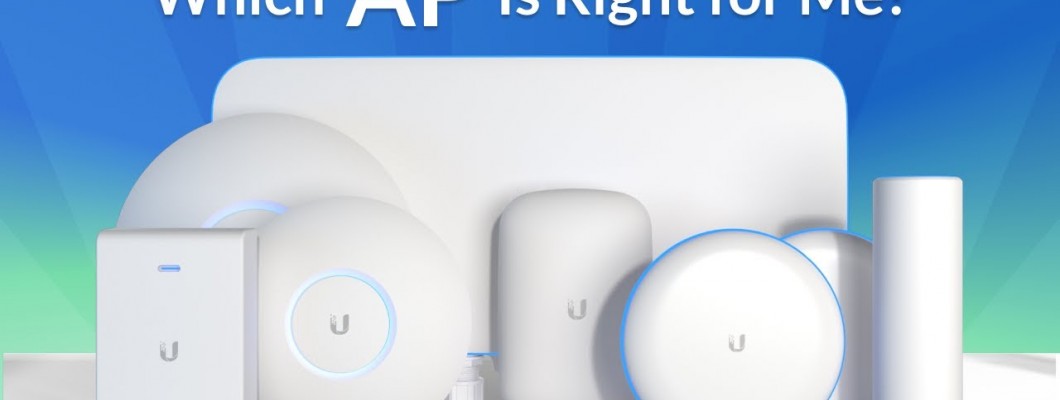
Overview
This article provides four basic comparison charts for the UniFi Access Points (UAPs), divided—for the purposes of this article, in the AC line, the HD line, the XG line and the Specialty line. This last one is not a true separate product family: it will have a mixture of other lines. They are displayed in a separate table because they are intended for specific cases and not really comparable to the regular, general-use APs.
At the end of the article the UniFi Dream Machine is also listed because one of its features is to provide internet connectivity, but it is not strictly an access point.
Table of Contents
- UniFi AC Access Points
- UniFi HD Access Points
- UniFi XG Access Points
- UniFi Specialty Models
- UniFi Dream Machine
- Related Articles
UniFi AC Access Points
Unlike traditional enterprise Wi-Fi systems that require an on-premise hardware controller, the UniFi Network Controller is software that can be deployed on-site using a PC, Mac, or Linux machine; or off-site in a private cloud or a public cloud service. The UniFi 802.11AC Dual-Radio APs feature the latest in Wi-Fi 802.11AC MIMO technology. Using the UniFi Network Controller software, configure and manage your UAPs with the easy-to-learn user interface. Finally, take advantage of the unlimited scalability: build wireless networks as big or small as needed. Start with one (or upgrade to a four‑pack or five) and expand to thousands while maintaining a single unified management system.
The UniFi AC AP family is comprised of the three access points shown in the table below as well as the specialty in-wall models and mesh models.
UniFi AC
Family | |||
|---|---|---|---|
UniFi HD Access Points
The UniFi AP HD was the first UniFi 802.11ac Wave 2 AP. Combining the performance achieved through MU-MIMO technology and the use of 4x4 spatial streams, the UniFi AP HD delivers up to 125% greater performance than a typical Wave 1 AP. The UniFi AP SHD was released for high-density scenarios where data security must be monitored constantly, like banks and hospitals for example.
The nanoHD joined this line to provide a smaller footprint solution with the same high-density goal in mind. Both Wave 1 and Wave 2 UAPs offer 28 independent (non-overlapping) channels: three for the 2.4 GHz band and twenty-five for the 5 GHz band, including DFS channels. When you use the 2.4 GHz band in a high-density location, you encounter self-interference and channel saturation. When using the 5 GHz band, the option is available to deploy smaller cells (coverage areas), so you can support more clients in an area that requires the deployment of more than one AP.
The latest additions to the HD family—the FlexHD and the BeaconHD, were built with flexibility in mind. The UniFi AP Flex HD access point has a small, sleek design and compact form factor that can easily be deployed indoors or outdoors. With flexible mounting options, the Flex HD can be deployed on tabletops, walls, poles, and ceilings. The UniFi AP Beacon HD is the fastest way to extend Wi-Fi coverage and increase throughput. It's a three-step, full 4x4 MU-MIMO solution that delivers real 300+ Mbps performance over a wireless mesh hop. Just plug it into a wall outlet, the UniFi Network Controller discovers it automatically, adopt it and you're done.
The HD family also has the UniFi HD In-Wall access point which is covered in the Specialty section below.
UniFi XG Access Points
The UniFi XG line allows you to create an ultra high-density network with not only both access points in the table below but with the UniFi Switch 16 XG, the UniFi XG Server, and the UniFi Security Gateway XG 8. This is Ubiquiti's latest product line and what the future looks like. Even more powerful than the HD line in high-density scenarios the XG access points also offer a 1/10 Gbps ICM Ethernet Port.
UniFi Specialty Models
The specialty models shown below are devices that perform a very specific function not usually found in other products. The In-Wall access points are the perfect size to replace an ethernet wall jack, blending in seamlessly with offices or hotel rooms, perfect for new installations or for upgrades of existing ones. With its functional ports, it is not only an access point but can serve as a gigabit switch and a PoE power passthrough.
The Mesh line with a multi-hop uplink technology allows for an expanded network wirelessly perfect for large outdoor installations with little infrastructure. The UAP-AC-M is particularly useful for quick and easy temporary setups with its different mounting options, and small and sleek shape.
Finally, the AC EDU has an integrated public address system. It works with an intuitive mobile app or can be configured as a SIP endpoint for phone systems. For those environments where public address capabilities are needed, the AC-EDU joins two not-so-attractive devices into one sleek addition to your campus.
UniFi Dream Machine
Although it can also be considered one of the specialty models, the UniFi Dream Machine (UDM) deserves its own category. The UDM is an all-in-one dual band 802.11ac 4x4 access point, a managed 4-port gigabit switch, a security gateway (with IDS/IPS and DPI) and a Cloud Key (controller hosting), that actually looks nice on a tabletop. It is scalable by connecting more UniFi devices to LAN, as well as by mesh hop (for example with the UAP BeaconHD). Take a look at the Datasheet to see all specifications and how each of these four capabilities are performed on the UDM.
UniFi Dream MachineModels | |
|---|---|
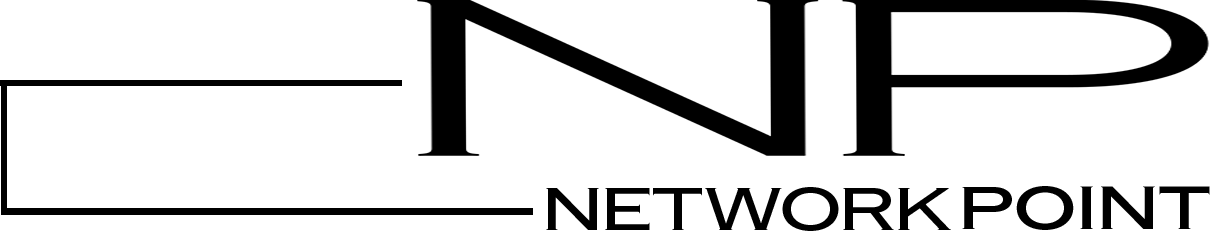




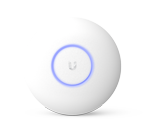










Leave a Comment